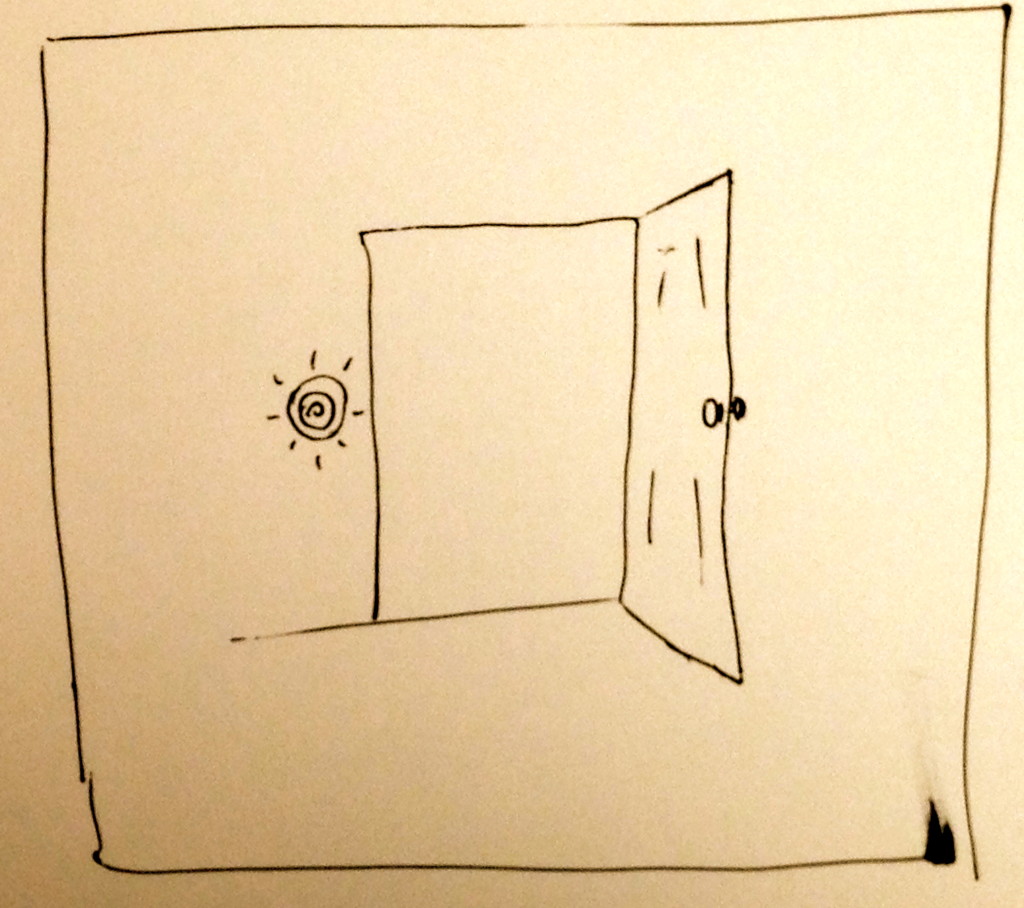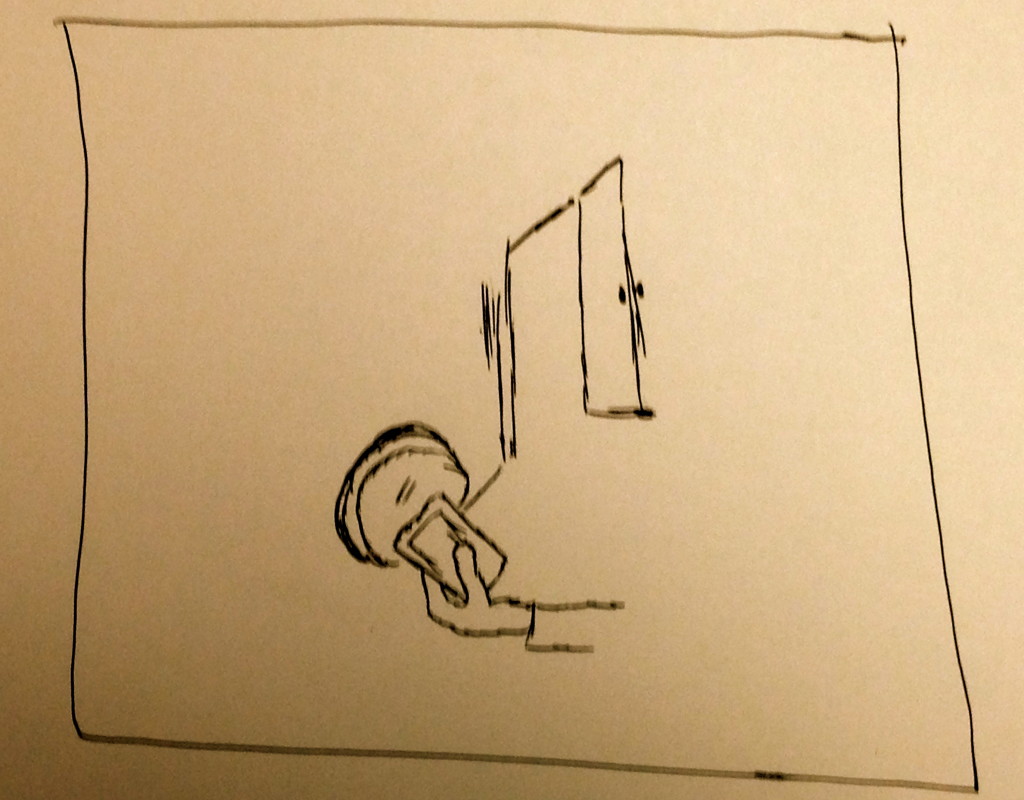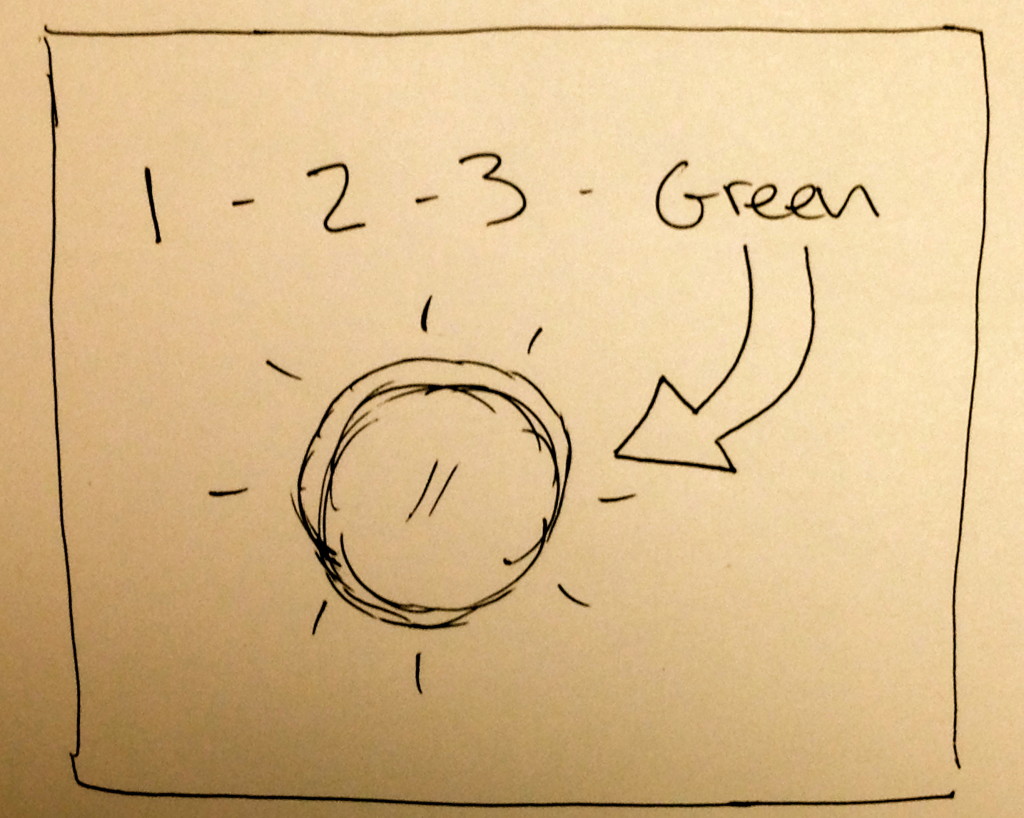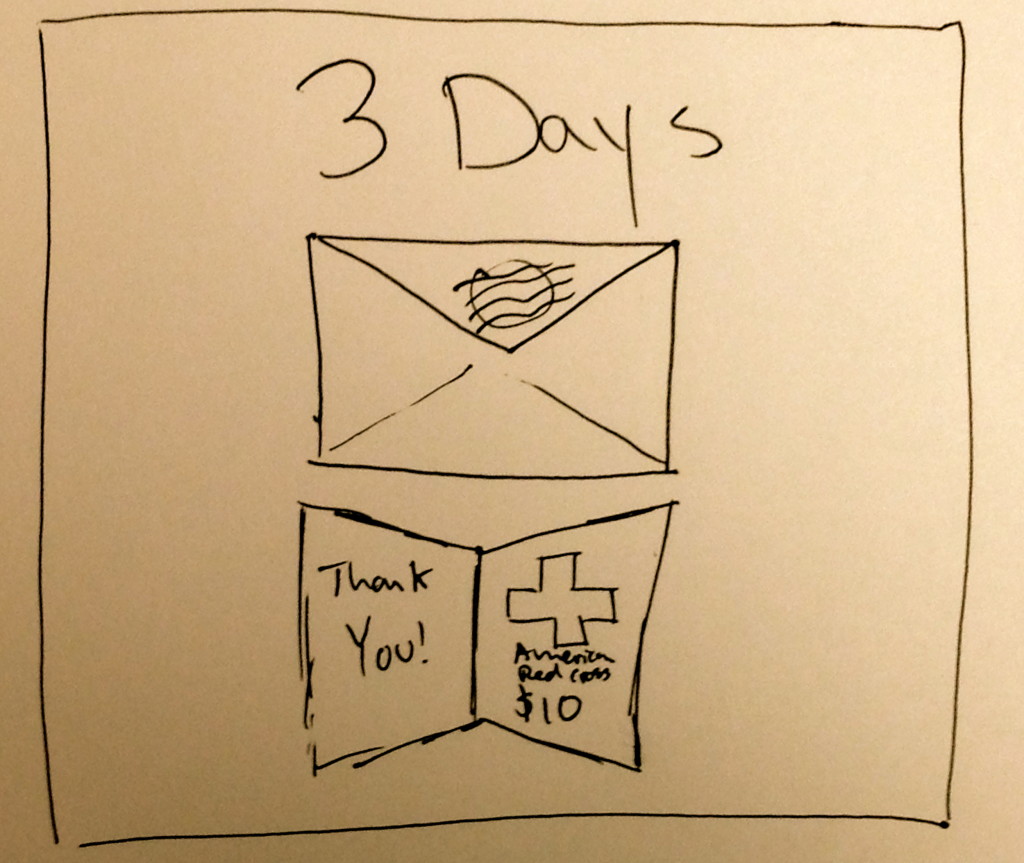My friend Sean and I had a recent discussion about idea creation when staring at a screen vs writing it on paper. Sean had just lost his backpack full of writings for his future book at a bar, and it’s recovery was in doubt. This would have been 2 1/2 months of writing lost forever.
Many digital-only people would proclaim “that’s why you should have typed it all”. But there are reasons for writing on paper in 2016 and beyond.
This brought up the idea of how our thought process works when writing on physical paper compared to a computer screen.
I think many of us will intuitively agree that physical paper is the way to go. Many others agree.
When facing a computer screen, unless you do some trickery such as completely removing your internet wireless card or blocking all distracting elements, you’re constantly facing distraction. Everything you could ever think of is only a new browser tab away. Even when writing ideas and checklists in Evernote, there are tons of other notebooks and ideas facing me on the lefthand side.
When writing to-do lists in Evernote, the ideas for what to do come out slowly. When I want to get it all out on paper, however, I can fill a whole page in minutes.
There is something about writing out your checklist on a blank sheet of printer paper and taping it to the wall that makes you want to accomplish things. Rather than having the checklist hiding in a new page of Evernote or your notes app, the physical paper is sitting on the wall, always present.
Physical paper allows for unlimited motion. Evernote has a checklist feature, a columns feature, bolding, italicizing, and then a writing and highlighting feature. But you can do all of these with a pen and a blank piece of paper, and much faster.
Sean did end up recovering his bag of writings, but he’s going to continue writing on paper. But he’s also going to type them up right away as well.