After a disastrous spill of a few ounces of water in my backpack on a flight bricked my beloved 2017 MacBook Pro 15″, I’ve been painfully reviewing my next purchase.
Thankfully the MacBook Pro 2020 13″ was just released a few weeks ago with upgraded specs, and so I’m leaning towards this configuration:
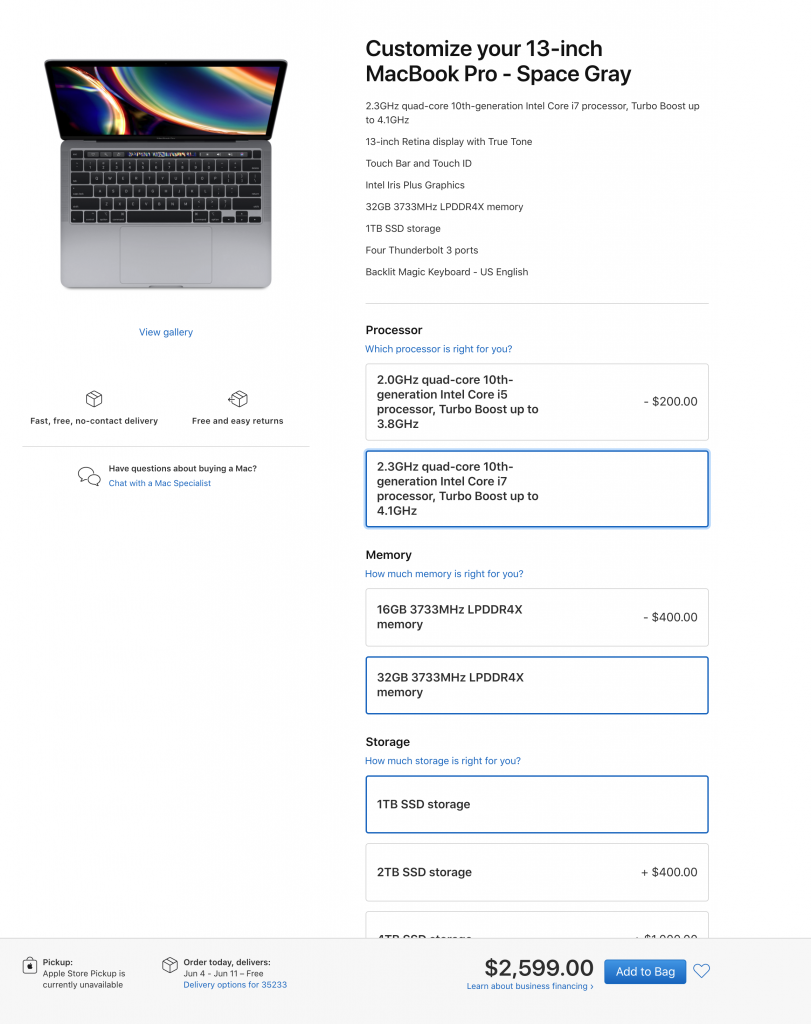
Why a MacBook Pro 13″ 2020 is the Perfect Balance
Of course I did hours of research with 20+ tabs open, and here are some of my favorite highlights.
VentureBeat has a pretty clear writeup that I like:
After many years of using Mac laptops, I see two sweet spots in this lineup, and they’re both 13-inch MacBook Pros: the $1,299 entry-level model and the $1,799 midrange version. Sure, you can buy the ever-so-slightly thinner MacBook Air, but the cheaper model is as slow as a four-year-old MacBook Pro, and the more expensive one has a Pro price with sub-Pro performance.
https://venturebeat.com/2020/05/08/for-work-from-home-apples-2020-macbook-pro-slays-the-latest-ipad-pro/
I was considering if a quad-core MacBook Air would be just as good as a 13″ MacBook Pro, but in the end it doesn’t seem to make sense, as the entry-level Pro is very similar in price and more powerful still.
The same article shows that you shouldn’t buy the Air over Pro for weight, as it’s barely noticeable:
At 3.1 pounds, the 13-inch Pro is barely heavier than the 2.8-pound “Air,” fits in the same backpacks and bags, and offers a handful of screen and processor performance benefits that justify its price.
And the 16″ is overkill because of weight, unless you’re a video pro:
You could also pay more for the 16-inch Pro if you need desktop-class horsepower and are willing to haul around a 4.3-pound laptop everywhere you go; unless you’re a video professional or need a high-end GPU, though, you’ll almost certainly find the 16-inch Pro to be overkill.
I would agree. I’ve been trialing a 13″ Pro from early 2020 and it’s much more portable than my 15″ that got bricked. The 15″, and now 16″, was pretty heavy and unmanageable for flights. It added considerable weight to the backpack and was way too big for a plane.
And given my 15″ got shredded by water on a plane, I’m going to be extra careful with future machines, so the clumsiness of a 16″ on a plane is not something I really want.
Would an iMac 27″ and Macbook Air Combo Be Best?
But that really got me wondering if it would make sense to get a MacBook Air for flights and traveling and an iMac 27″ for home.
The benefits: a cheap Air would mean I wouldn’t be as fearful carrying around a $2,500 laptop on planes in hotels. If it gets damaged or lost or stolen it still hurts, but it hurts only 40% as much.
In addition, the 27″ 5k retina display of the iMac would be beautiful, and even better than my 32″ 4k LG display where I can definitely notice the lack of retina. This matters for designs, typography, and generally building for the web.
I couldn’t find much on it in recent years, more so from 2011 and 2012. This 2019 article lays it out well:
I think the intention was for me to use the iMac in the studio and the laptop everywhere else, but I kind of got tired of reinstalling whatever latest package I’m using on my iMac once I come back from an evening’s hack session.
The question I asked myself upon being given these to work with was – where’s the famed Apple interoperability? Surely requiring something mobile and something powerful is a classic mix? Actually, there’s very little to reward someone for regularly using two different Macs. I dream of the day of MacOS roaming profiles – not just your desktop being mirrored between devices (which kind of works with iCloud), but all your applications and your application settings and all your files, sites, themes…
https://dev.to/bhison/two-ways-to-get-synergy-out-of-an-imac–macbook-combo-1f02
Which brings up a good point. While I don’t have a ton of desktop applications, I do have about 10 that I use on a weekly basis – from SEO crawlers like Screaming Frog and SiteBulb, to PowerPoint, Photoshop, and Excel. So it would be a pain to double the updates for those products.
In addition – it seems there’s no great solution from Apple for cross-device syncing when you have two separate machines. There’s Sidecar for the iPad which is great, but not really syncing between desktops that I’m aware of at the moment.
The author of the above article recommends “Use your iMac as an external monitor with Target Display Mode” or “Use your iMac as a Time Machine server” – both of which don’t sound like a great reason for buying two devices.
Current 2019 13″ MacBook Pro 8 GB RAM + 128 GB SSD
I’m currently on a loaned entry-level MacBook Pro – and this thing is very underpowered.
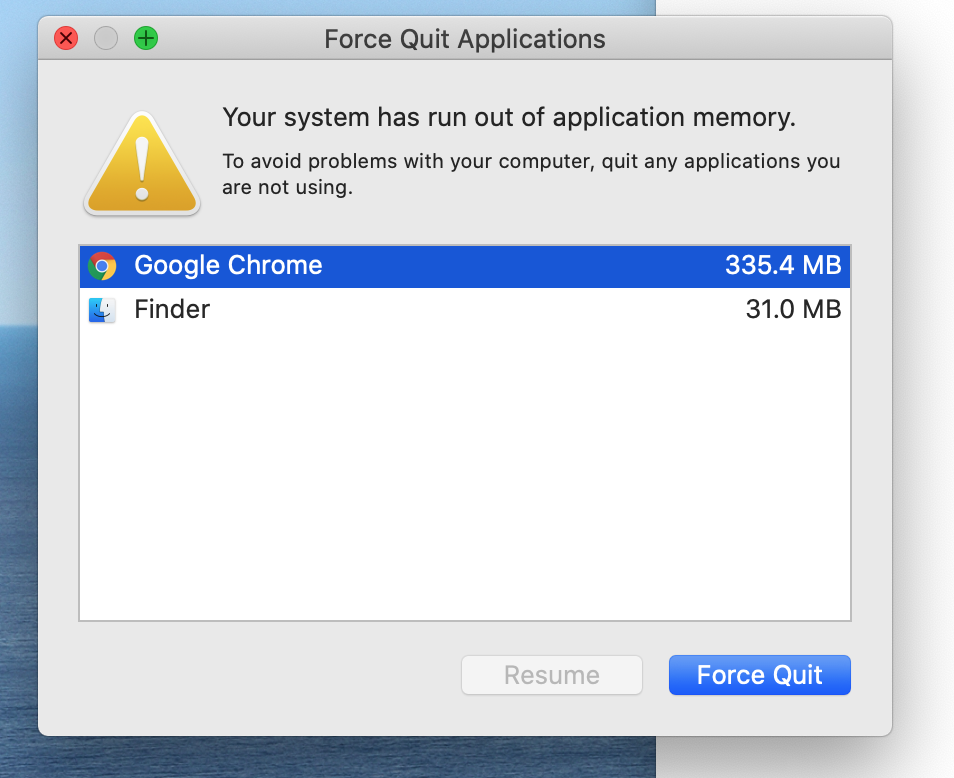
The only thing I have open is Chrome with 15 tabs, and I’m running out of application memory. Interestingly the other 13″ Pro I had on loan a few weeks ago didn’t have these issues. It was also on 8 GB ram but maybe the processor was more powerful. Will have to look that up and compare.
This is strange since I had a 13″ MacBook Air 2013 that could output to an external display and it didn’t run out of memory at this rate.
Takeaway here – don’t buy the entry-level 2019 13″ MacBook Pro with 8 GB and also have a 4k display and depend on Chrome.